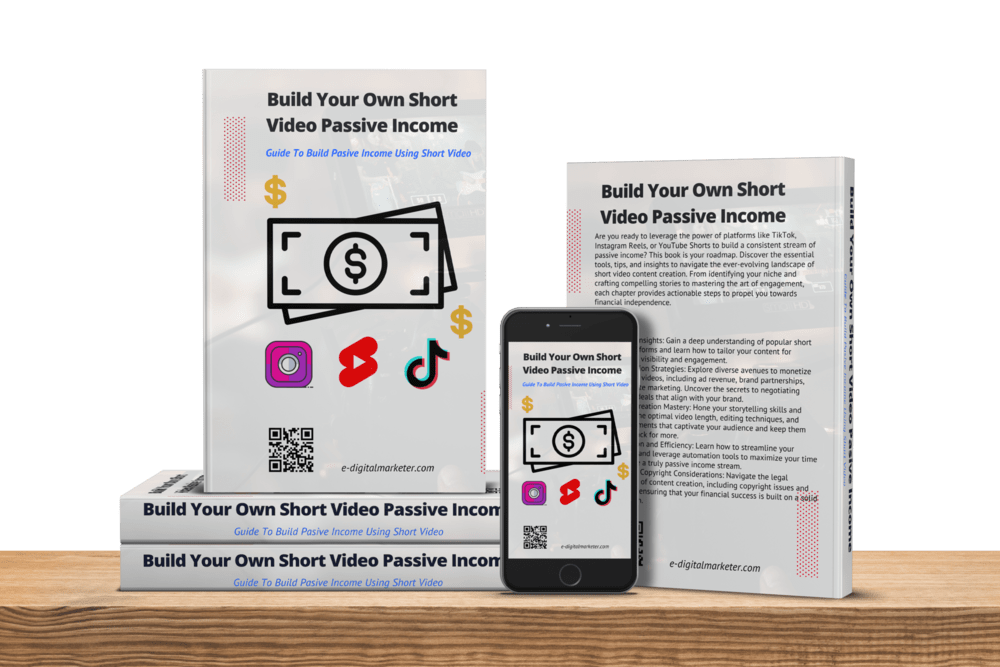Short Video Animations – Want to grab eyeballs, share your ideas, and flaunt your creative side? Short video animations are the way to go! Whether it’s for your business, a school project, or just a personal venture, follow these five easy steps to whip up your own snazzy short video animations.

Step 1 to Make Short Video Animations: Nail that Script and Storyboard
Start by crafting a killer script that tells your tale and a storyboard that brings it to life. The script is your written guide, packing in the dialogue, narration, and actions. On the other hand, the storyboard is a visual roadmap, sketching out your video’s main scenes and transitions.
A top-notch script and storyboard are your planning buddies, helping you organize your thoughts and share your vision. Whip them up using tools like Canva, Adobe Express, Kapwing, or simply go old-school and sketch them by hand. Here are some tips to make your script and storyboard pop:
- Define your goal and audience: Why are you making this video, and who’s your target audience? What vibe do you want them to catch?
- Choose a genre and tone: Is your animation meant to inform, persuade, entertain, or educate? And what about the mood—serious, funny, emotional, or inspiring?
- Craft a catchy hook and clear call to action: How do you snag attention in those first crucial seconds? And what’s the one thing you want viewers to do after watching?
- Keep it short and sweet: Aim for 30 seconds to 3 minutes, depending on your goal and platform. Rule of thumb: around 150 words per minute of video and 10 to 15 scenes in your storyboard.
- Dial up the dialogue, narration, and sound effects: How are you conveying your message and emotions? Characters chatting, a narrator explaining, or maybe a mix of both? Throw in some music, sound effects, or embrace the power of silence to elevate your animation.
There you have it—your shortcut to creating captivating short video animations!
Also read: Making Awesome Short Video Behind-the-Scenes Videos – 5 Powerful Tips
Step 2 to Make Short Video Animations: Animate your video

Making a cool short video animations is a breeze once you’ve got the hang of it. So, the second step in the game is to get your animation on using some nifty animation software or tools. Animation, basically making things look like they’re moving, is all about showing a bunch of images or frames in quick succession. You’ve got 2D, 3D, stop motion, motion graphics, and whiteboard animation to choose from – a whole buffet of animation styles.
To get your video animated, hit up some online tools like Animaker, Canva, Adobe Express, or Kapwing. If you’re feeling pro, go big with software like Adobe Animate, Blender, or Maya. Now, let’s drop some wisdom on animating your video:
- Pick a style and format: What vibe are you going for? Cartoon characters, realistic models, funky shapes, or maybe some hand-drawn magic? Color, black and white, or fifty shades of gray? And what’s the deal with your video’s resolution and aspect ratio – is it playing it horizontal, vertical, or going square?
- Import or whip up your assets: What’s in your toolkit for this animation adventure? Got some images, videos, audio, or text you’re itching to throw in? Bring ’em in from your device or cook ’em up with the animation tool. You can also snag some templates, stock assets, or animated effects hanging around in the tool’s stash.
- Arrange and tweak those assets: Time to play director on the timeline or canvas. Drag, drop, resize, rotate, crop, trim, or cut your assets to fit the animation stage. Sprinkle in some transitions, filters, effects, or animations to spice things up and keep your audience on their toes.
- Sneak a peek and export your masterpiece: How’s your animation looking and sounding? Take it for a spin with a preview. Tweak and tune until it’s just right. If you’re feeling fancy, throw in some subtitles, captions, or credits. Once you’re vibing with your video animation, hit that export button. Save it as a video file or a GIF, or go wild and share it online for the world to see your animated brilliance.
Also read: 7 Reasons Why Short Video Q&As Are Awesome Future of Content Marketing
Step 3 Make Short Video Animations: Review and improve your video

Creating short video animations is a breeze, but the real game-changer comes in the third step – refining your creation based on feedback and testing. This is the nitty-gritty that ensures your short video animations hit the mark with your audience and nail your intended goals, all while steering clear of any pesky errors or glitches.
To finesse your masterpiece, there’s a buffet of tools at your disposal. Whether it’s Kapwing, Adobe Express, or Animaker, or you prefer the heavyweight champs like Adobe Premiere, Final Cut Pro, or iMovie – the choice is yours. Now, let’s dive into some down-to-earth tips to amp up your short video animations:
- Watch it Like a Viewer: Start by hitting play and watching your creation from beginning to end. How’s the overall vibe? Does it flow seamlessly with a crystal-clear structure and message? Is there a killer hook to grab attention, and is the call to action loud and clear? Make sure it vibes with your chosen genre and tone. And, of course, keep an eagle eye out for any sneaky errors or glitches that need fixing.
- Gather the Gang for Feedback: Don’t be shy – share your creation and get some feedback. How does it vibe with your target audience? Does it tug at the heartstrings, spark interest, or induce emotions? Does it do what it’s supposed to – persuade, inform, entertain, or educate? Rally your friends, family, colleagues, or your online crew to share their thoughts. Use their comments and suggestions as your secret sauce for improvement.
- Platform and Device Test Run: Your short video animation needs to be a smooth operator on various platforms and devices. Does it have the right specs for where you want to drop it? Check the resolution, aspect ratio, and format – make sure it’s tailor-made for the platform and device of your choosing. Is it loading like a champ and playing without a glitch? Run your test on the big players – YouTube, Facebook, Instagram, Twitter, TikTok, or your own website. And don’t forget to cover all screens – desktop, laptop, tablet, and smartphone. Optimize as needed for a flawless performance.
Step 4: Publish and promote your video
The fourth step in creating a cool animated vid is all about getting it out there for the world to see. You gotta publish and hype it up to hit your peeps and make those goals happen. It’s a must-do move to make sure your animated masterpiece gets eyeballs and shares, bringing in the results you’re gunning for.
To drop and push your vid, you got a bunch of options. Tools like Kapwing, Adobe Express, or Animaker can do the trick. Or you could hit up social media hotspots like YouTube, Facebook, Instagram, Twitter, TikTok, or Vimeo. Here’s the lowdown on getting your vid out there:
- First off, pick the right spot and time. Where and when are you gonna blast your animated wonder? You gotta choose the platform and time that vibes with your goal and audience. If it’s a biz move, maybe drop it on YouTube, Facebook, or LinkedIn during peak hours for your target crowd. If it’s more of a personal vibe, Instagram, Twitter, or TikTok might be your jam, hitting that upload button when your followers are most active.
- Next up, tweak your vid for the platform. How you gonna make your animated gem pop on the chosen platform? Tailor it to fit the platform’s rules and best moves. YouTube calling your name? Think catchy title, a killer description, tags that matter, a thumb that grabs attention, and a strong end screen. Going the Insta route? Short, snappy captions, trending hashtags, a vertical or square format, and a swipe-up link could be the keys to success.
- Last but not least, connect with your crew and track your stats. How you gonna chat with your audience and see how you’re doing after dropping your animated bomb? Dive into those comments, answer questions, and vibe with the feedback. Get those likes, shares, and subs flowing. And don’t forget to check your stats using analytics tools. Views, watch time, engagement, clicks, whatever floats your boat—use those numbers to level up your vid game. It’s all about improving and keeping the animated party going strong.
Also read: Short Videos: How to Create and Enjoy Them
Step 5: Learn and grow from your experience
The last step to nail those Short Video Animations is to soak up the lessons from your journey. Growing and learning from your experiences is key to leveling up your game as a video animator, ensuring your Short Video Animations rock even harder in the future.
To amp up your skills, check out tools like Kapwing, Adobe Express, or Animaker. Dive into online courses, books, blogs, podcasts, or videos. Here are some hacks to turbocharge your growth:
- Reflect on Your Hustle: Think back on your animation hustle. What were the light bulb moments? Where did you shine, and where did you hit roadblocks? What parts sparked joy, and what made you cringe? Analyze the challenges, opportunities, strengths, and weaknesses that came your way.
- Get Feedback from the Pros and Your Crew: Wondering how to kick it up a notch? Seek wisdom from the wizards in your realm. Hit up online forums, groups, or communities. Tune into webinars, workshops, or events. Follow blogs, podcasts, or videos of the pros. Or shoot them a message for some direct wisdom. How can you mold your Short Video Animations into masterpieces? Learn from the big shots and your peers.
- Play Around with Tools and Styles: Time to break out of your comfort zone. How can you push your boundaries as a video animator? Experiment with diverse tools, techniques, and styles to spice up your Short Video Animations. Try out new animation tools or software. Pick up fresh animation skills or methods. Explore different animation genres or formats. Collaborate with fellow animators or creators to unleash your creativity.
Remember, Short Video Animations are your canvas – now go paint something extraordinary!
Conclusion
Creating short video animations is a blast and totally worth it. It lets you put your ideas out there, show off your creativity, and get where you want to be. Just do these five things, and you’ll have your own short video animations that grab attention, say what you want, and get the results you’re after. Don’t forget, the secret to awesome video animations is to plan it out, get it moving, check it over, put it out there, and pick up some lessons along the way. Have a blast animating!
Build your own Passive Income using Short Video with this Easy Guide
Guide to your passive income that will change your life!