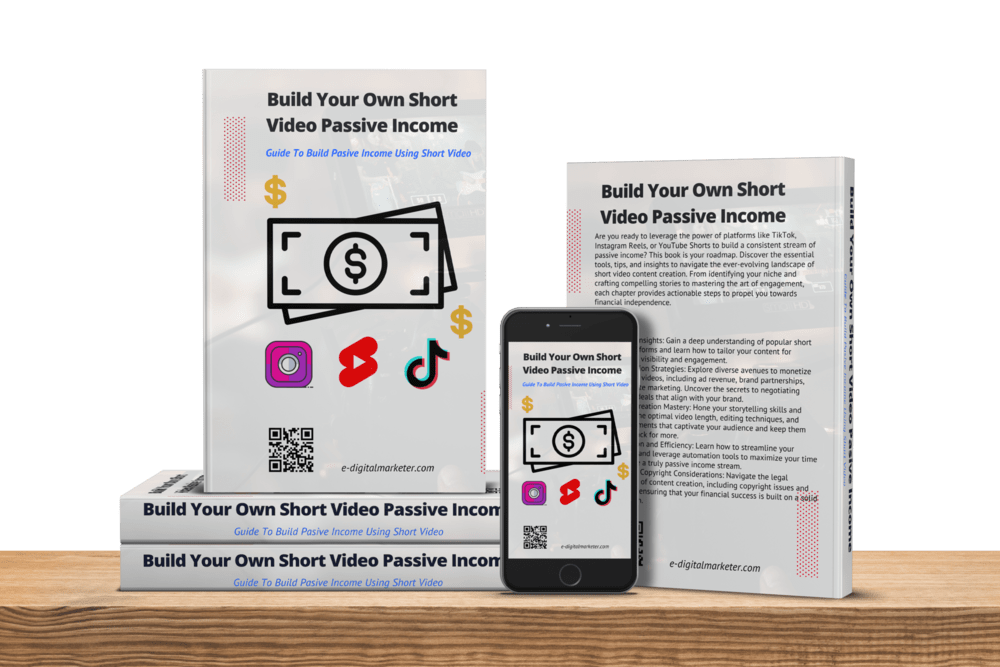Short video tech tips are an awesome way to dish out your know-how and skills to others, whether you’re schooling them on software tricks, fixing up gadgets, or dropping some knowledge on a fresh skill. Short vids are way more gripping and get the job done better than the long ones, grabbing and keeping your audience’s attention.

But how do you whip up short video tech tips that are slick and full of info? Here’s the lowdown in five easy steps:
Step 1: Game Plan Your Vid for your Short Video Tech Tips
Before hitting record, map out what you’re aiming for with your vid and who you’re talking to. Ask yourself:
- What’s the main topic or snag you’re tackling?
- What’s the end goal for your viewers after they peep your vid?
- Who’s your crowd, and what are they into?
- How long are you going, and what’s your format?
Planning things out helps you organize your content, nail the right vibe, and pick the best tools for the job.
Also read: 7 Short Video Parenting Tips to Make You a Better Parent
Step 2: Scribble Down a Script
A script is like the blueprint for your vid—it keeps you on track, stops you from rambling, and helps you spit out your message loud and clear. A top-tier script has:
- A snappy intro that hooks your viewers and spells out what’s going down.
- A body that dives into your topic, drops examples, and serves up solutions or tips.
- A wrap-up that hits the main points, drives home your message, and tells your viewers what’s next.
You don’t need to script every word, but having a game plan is key.
Step 3: Shoot Your Short Video Tech Tips
Once your script’s locked in, it’s time to roll the cameras. Grab your smartphone, webcam, or a legit camera, depending on your budget and quality needs. Some tips for shooting:
- Find a quiet, well-lit spot sans distractions.
- Stabilize your camera with a tripod or a solid surface to dodge shaky shots.
- Grab a mic or headset for better audio and less background noise.
- Look straight at the camera, talk with confidence, and keep it chill and friendly.
- Stay snappy, cut the filler words, and let your expressions and gestures do the talking.
Also read: Short Videos: How to Create and Enjoy Them
Step 4: Edit That Vid
Editing is all about buffing up your footage, trimming the fat, and making it pop. Toss your footage into a free or paid editing tool like iMovie, Windows Movie Maker, or Adobe Premiere Pro. Some edit-savvy tips:
- Chuck out the slip-ups, pauses, and dull bits.
- Add some transitions, effects, and filters for that visual spice.
- Drop in some text, graphics, and notes to highlight the big points.
- Throw in some background beats and sounds for vibe.
- Tag on an intro and outro to brand your vid and drop your deets.
Step 5: Launch and Hype Your Vid
Last lap—publish and hype up your vid to hit your target and goals. Toss it on YouTube, Vimeo, TikTok, or your site. Some hype tips:
- Pick a slick title that screams your main keyword and spills the vid’s deets.
- Drop a juicy description with all the deets and some hot keywords and hashtags.
- Grab a wild thumbnail that screams “click me!”
- Blast it on your socials—Facebook, Twitter, Insta—and get your crew to watch, like, comment, and share.
- Chat up your viewers and hit them back on their feedback, questions, and ideas.
Conclusion
Whipping up short video tech tips is a blast and a solid way to spread your wisdom. Stick to these five steps, and you’ll drop vids that wow your audience and teach them something new. No time to waste—grab your camera and let those short video tech tips fly today!
Build your own Passive Income using Short Video with this Easy Guide
Guide to your passive income that will change your life!